
Multi-Currency, Multi-Company, Multi-Language
As a company offering loans, leases, or mortgages, you need the corporate flexibility to take on new markets and portfolios without restrictions from your software. EpsilonFIN allows you to run your business your way. If you need to manage a particular portfolio using a different company, go ahead. Same goes for multiple languages and currencies. EpsilonFIN gives you flexibility and control.
Origination and Underwriting
EpsilonFIN gives you the flexibility to implement your own business practices for origination and underwriting.
Origination Workflow
Application |
You can accept an application from the web, XML feed, an agent, or enter the information directly. |
Credit Approval Form |
You have the option of using a credit bureau, creating your own scoring system, or a combination of both. EpsilonFIN has internal calculators to help calculate Total Debt Service and Gross Debt Service. |
Credit Bureau |
You can perform a credit bureau query at any step during the approval process using the credit bureau interfaces to TransUnion or Equifax. |
Commitment Documentation |
Once the financing is approved, you can produce a letter of commitment or other documents that specify what is required before funding can occur. |
Lawyer Instructions |
Once the customer has provided all necessary documentation to satisfy your requirements, you can issue lawyer instructions in association with any funding. |
Funding |
EpsilonFIN will generate the cheque along with any documentation you require for funding. The appropriate system entries are made for accounting journals and administration. |
Sample Loan, Lease, and Mortgage Typess
- Car Leases
- Inventory Leases
- Letters of Credit
- Debt Consolidation
- Consumer Loans
- Business Development Loans
- Manufacturer Loans
Rapid Product Creation with Parameter Powered Products
EpsilonFIN delivers the power of speed to market with a parameter powered product concept that banking analysts have been championing for years. Your system won't have to be enhanced every time you want to bring a new product to market. There is no waiting for a software vendor to provide an update. You are in control.
In the case of term deposits, you are able to define rates, commissions, and all variables associated with a term deposit, with no software changes to your system.
Term Deposit Administration
Throughout the life of a term deposit, there are occasions when an existing deposit requires a fundamental modification, due to an input error or a communication error with the customer. Term deposit administration allows for the updating of deposit information relating to any financial information, such as principal amount, term, or rate. The primary function in this section is to allow a knowledgeable administrator or supervisor to override and adjust a term deposit set-up (human) error.
In addition, the administrator of any term deposit system must manage renewals, redemptions, cancellations, assignments, and deposit transfers. These functions are available, in real time, using the Term Deposit Administration function. The administrator is also free to print certificates and receipts on an individual basis.
Strict Auditing & Security

The combination of user and group-based security, in addition to strict auditing on all changes made to the system, help you ensure the integrity of your business. All changes to term deposits, and other financial data within EpsilonFIN, are strictly audited with the user name, time and the date changes were made.
The Term Deposit module allows you to customize security for each of your employees. The System Administrator establishes the security parameters for each user, or group of users, and permits access to the system within these parameters. Access can be restricted to query capabilities only, entering information, printing reports, user dollar limits, etc., or any combination of functions, as determined by your company's requirements.
Term Deposits: Payment Processing
The Term Deposit module contains a complete set of functions for processing payments for interest and principal. You have the option of processing payments as pre-authorized payments to an account of the customer's choice or by cheque. Cheques can be issued one at a time, or in a batch format.
Before you actually process payments, you can review them in the form of proposals. This is an opportunity for you to catch any irregularities before a payment is created.
Term Deposits: Customer Relationship Management and Support
EpsilonFIN uses a Customer Information File (CIF) to help you manage clients and provide rapid response to their queries. Within the Term Deposit module, you can query for customer information using their name, certificate number, cheque number or payment due date. Once you’ve located the customer's information, you can drill down to specific payments or events that relate to any term deposits a customer may hold.
In addition to term deposit information, you can cross-reference other holdings the customer may have. This includes cross-references to mortgages, registered plans, lines of credit, and retail banking accounts. From a customer relationship standpoint, you can quickly gain a complete view of your customer's holdings, enabling you to serve them better while also providing an opportunity for your employees to sell more product.
Term Deposits: Working with Agents and Sub-Agents
EpsilonFIN allows you to create and maintain agent profiles to make it easier to perform repeat business with agents and groups of agents who sell your term deposits. You have the power to customize commission percentages to account for unique relationships you may have with an agent or group of agents. The Term Deposit module allows you to process all interest and principal through the agent or directly with the client. You have the same option with tax statements. Tax statements can be sent directly to the buyer of the term deposit or to the agent that sold the term deposit.
To help manage your agent-centric business, you can run regular reports on activities for each agent—that includes commissions, overall sales, geography, and more.
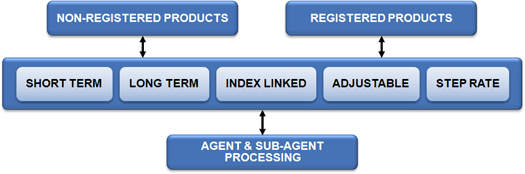
Term Deposit Types: Stepped-Rate, Fixed Rate, Adjustable, Variable, Cashable
EpsilonFIN can manage various term deposit types including:
- Index-Linked
- Stepped-Rate
- Fixed Rate
- Adjustable
- Variable
- Cashable
Term Deposit: Reporting
Exception Reporting is used to detect when senior personnel have overridden term deposit rates, changed dates, or performed any other action that is outside the normal settings for a particular term deposit.
Transaction Listings: Your trial balance from the previous day, combined with today’s transactions, should be equal to the current trial balance. If this is not the case, this report helps you discover why (e.g. a term deposit transaction that spans two quarters).
In addition to Exception Reporting and Transaction Listings, the Term Deposits module of EpsilonFIN offers many other reports to help you manage your business:
- Daily Entry Summaries:
- You’ll know what entries have been made to the term deposit system that day.
- Issues Registers:
- This report tells you how many term deposits were issued, within any time span you specify.
- Maturity Forecasts:
- This tool will help manage your cash appropriately as it will provide a forecast of outgoing capital.
- Renewal and Redemption Registers:
- This report provides the data on renewal and redemptions over a time period that you specify.
- Client Audit Trail Reports:
- This report would help you identify any behaviour that is not within your guidelines.
Management Reporting
Management Reporting provides reports for use in your portfolio analysis and product performance.
Some examples of this type of reporting are:
- Trial Balance
- Daily and Monthly Transaction Activity
- Liquidity Reporting
- Accrued Interest Reports
Customer Correspondence
Managing a term deposit business requires correspondence to be produced throughout the lifecycle of each term deposit. As such, you'll need to produce maturity notices, customer statements, system audit letters, and social insurance requests. EpsilonFIN allows these types of reports to be produced on demand, one at a time, or in batch mode.
Accounting Interface
Throughout the life cycle of a term deposit, events are recorded in real time to the EpsilonFIN Accounting module. They can then be posted to the EpsilonFIN general ledger or an external system. You have control of what journal entries are posted for each type of term deposit product you have created. This allows you to post entries to different companies and currencies.
Integrated Accounting
Multi-Company, Multi-Currency, and Multi-Rollup
The Integrated Accounting module is an online, real time general ledger and financial reporting system. There are also accounts payable and accounts receivable subsystems. The system allows you to maintain several corporate structures within a multi-company, multi-currency environment, enabling you to act in accordance with General Accepted Accounting Principles (GAAP).
The Integrated Accounting module is table-driven with parameters that can be selected by the user. The user defines the chart of accounts, report structures, closing periods, year-ends, and more.
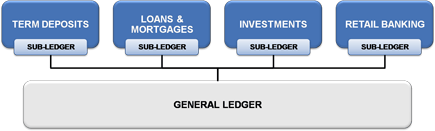
The Integrated Accounting module is specifically designed to interface seamlessly with the other components of the EpsilonFIN system. This is achieved through automatic journal entries produced by each subsystem (in real time) via a unique user-controlled interface.
Real Time
All financial entries are created in real time, ensuring your organization is working with the most up-to-date data available.
Integrated Accounting: Have it Your Way
The Integrated Accounting module can be tailored to mirror your organizational structure by associating cost and profit centres to appropriate areas of your business. As such, cost centres become a strategic tool to measure the performance of the various areas of your organization.
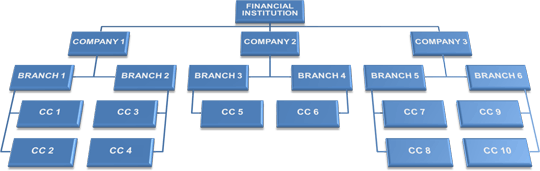
General Ledger reports can be printed by branch, company, or for the organization as a whole. This flexibility addresses numerous scenarios and could allow one company to use the GL of another company.
Audit Trail and Compliance
Strict regulatory requirements make it imperative for financial institutions to maintain comprehensive records. As such, SIT has embedded technology into each EpsilonFIN module to closely track and monitor all activity within the system. The EpsilonFIN Accounting system enables your organization to act in accordance with GAAP reporting requirements.
Flexible and User-Definable
Virtually every aspect of the EpsilonFIN Accounting module is user-definable including:
- Fiscal periods
- GL accounts
- Report roll-ups
- Security settings
The General Ledger
Fiscal Period
Year end dates and fiscal periods are user-defined.
General Ledger Accounts
GL Accounts are user-definable and can be:
- Named as desired
- Numbered as required
- Posting or non-posting (summary only)
Manual Journal Transactions
Using Manual Journal Transactions users can:
- Provision for authorized personnel to adjust previous periods
- Data is validated to ensure that accounts, cost centres, and companies are valid and that entries are balanced
- Journal numbers are automatically assigned
- Journal entries may be posted to the General Ledger accounts immediately or left for bulk posting at a later time
Automatic Journal Transactions
Journal entries for a specific event are user-definable and can be configured as follows:
- You can set and change the GL Account numbers associated with a transaction created by a subsystem
- An identification name is associated with the transaction and a transaction can be turned off so as not to post
- The account number, default cost centre, and sign (+,-) can be assigned
- If an automatic transaction is created but no accounts are associated with it, the system will default to the suspense debit and credit accounts that are set in the company file for posting
Journal Entries
All entries from the subsystems (and any manual journals) are kept unposted until the posting program is run. The posting process can be run manually at any time or run as a scheduled job within the nightly queue. This is completely at the discretion of your accounting department. These entries may be printed or viewed on screen.
Accounts Payable and Accounts Receivable
The Integrated Accounting module includes both accounts payable and accounts receivable functionality. The CIF-centric design enables AR and AP contact information to be input once and reused for future transactions.
Accounts payable and accounts receivable features include:
- Ability to enter a payable for immediate payment or at a later date (in batch or by vendor)
- Payables can be settled by computer cheque, manual cheque, or direct deposit into a retail account (EpsilonFIN Retail Banking module required)
- When cheques are created, one cheque is produced for each vendor showing the invoices for which the payment is being made
- Ability to do bank reconciliation, query cheque information, cheque registers, vendor payable information, and reports, depending on user selection and criteria
- A receivable may be entered as a receipt being collected immediately, creating journal entries for distribution and a bank deposit slip record, or as a receivable to be collected at a later date
- Full and partial payments may be received
Fixed Assets
The Integrated Accounting module enables you to track and control fixed assets such as computers, printers, and other office essentials within its fixed asset subsystem. You can calculate and book the depreciation for these fixed assets using either the declining balance or straight-line depreciation method. You can also record the financial entries related to:
- the acquisition of fixed assets
- the periodic depreciation of fixed assets
- transfers of fixed assets between cost centres
- the eventual disposal of each fixed asset
Reports
The Integrated Accounting module enables you to schedule recurring reports at any frequency (i.e. monthly, weekly, daily, etc.). Reports can be viewed on screen, saved as a file, or sent to print. You can easily create management reports, diagnostic reports, and customized roll-up reports including:
- Income Statement Reports
- Trial Balance Reports
- Balance Sheet Reports
- Audit Trail Reports
- Account Roll-up Reports
- Cost Centre Roll-up Reports
The system also enables you to perform comparative reporting and analysis, such as: This Period vs. Last Period, This Year vs. Last Year, and This Month vs. Last Month.
Account roll-ups aggregate the balance of a specific account or sub-accounts while cost centre roll-ups aggregate the balance of a specific cost centre and its sub cost centres.